with Mozilla Firefox
S)ONE Tracks is an installable web application.
For the moment only the mobile versions of the Mozilla browser allow this installation.
On mobile:
For any site on mobile, a "shortcut" option is available.
This allows you to find your favorite site easily and access it with one click.
When you first log in, go to your browser setting options.
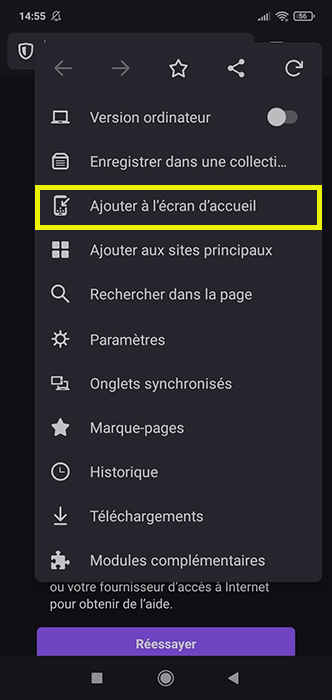
"Shortcut" option is available
The "Install" option appears. Click to start the installation.
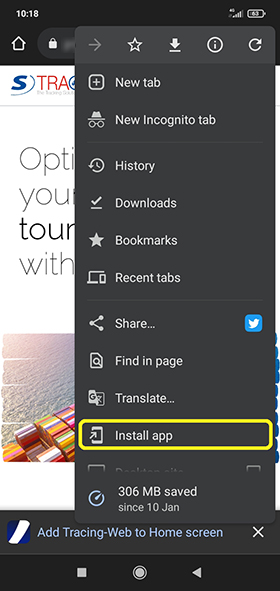
Install option is available
In case you only clicked "Add to Home", the app was not installed but only an access icon was added.
If you have installed the application, an icon is systematically added to the homepage.
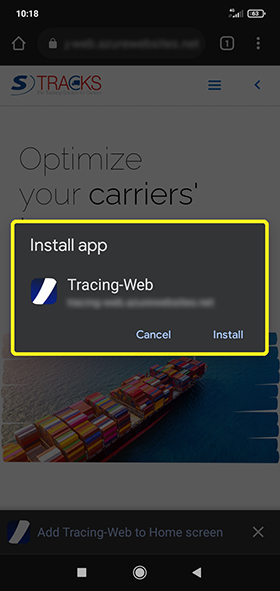
To install the application or to add a shortcut, a confirmation request appears
The application icon is on your start screen but can be moved for your convenience.
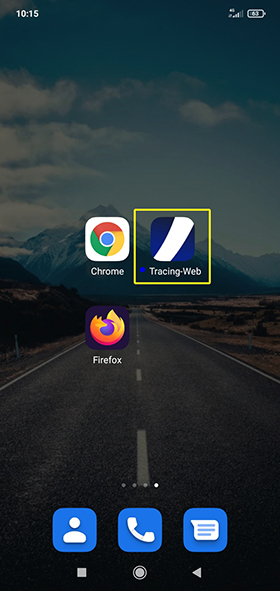
The app can be found as a shortcut on your start screen
If you click on the launch icon, the application opens and takes up the whole screen (and not just the insert of a web page as it was the case when you first connected):

The app takes up the whole available screen
Then, you will find a new icon on your mobile home screen for one-click app start.
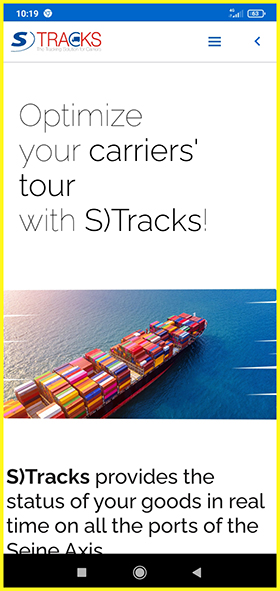
Here we are!
